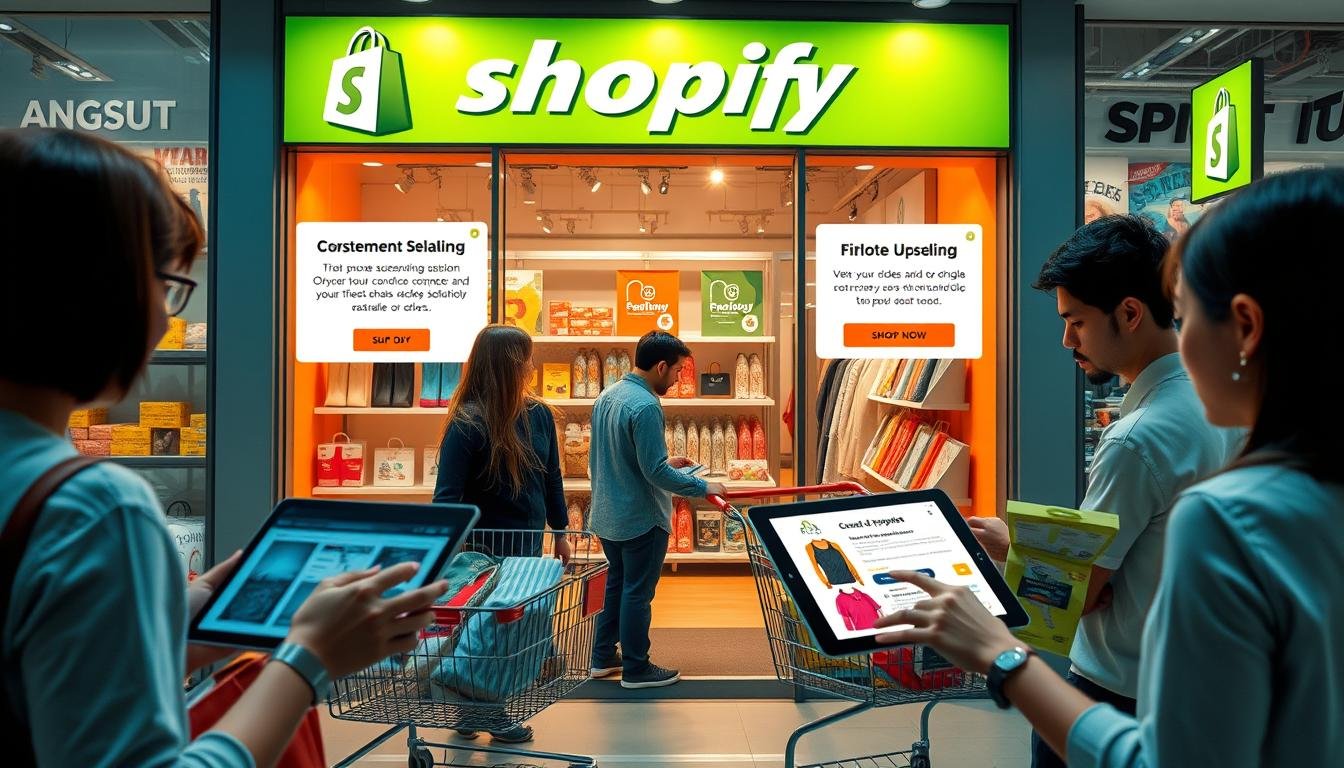Did you know that businesses using dynamic pricing can see up to a 30% boost in sales? This shows how powerful dynamic pricing can be. It adjusts to the market in real-time. By using Shopify dynamic pricing, store owners can set prices that match what customers are willing to pay. This leads to higher profits and more sales.
Dynamic pricing is different from static pricing, where prices don’t change. It adjusts based on demand, competition, and how customers behave. This strategy gives you an edge by letting you quickly change prices to stay competitive.
The MVR Free Shipping Bar & Upsell app can help a lot. It helps with upselling and targeting customers by location. It also has a progress bar that makes shopping fun and engaging. Using tools like this can really help boost your Shopify sales.
Key Takeaways
- Dynamic pricing can lead to a significant increase in sales.
- Shopify dynamic pricing adapts to real-time market conditions.
- Unlike static pricing, it matches customer willingness to pay.
- Tools like the MVR Free Shipping Bar & Upsell can enhance your pricing strategy.
- Optimizing your pricing model can result in better margins and higher sales volume.
Understanding Shopify Dynamic Pricing
Dynamic pricing on Shopify lets merchants change prices based on market conditions. It’s different from fixed pricing models.
What is Shopify Dynamic Pricing?
Shopify dynamic pricing changes prices based on demand, supply, and price sensitivity. It lets merchants adjust prices in real-time. With Shopify pricing intelligence, they can set prices based on market trends, weather, and promotions.
This approach aims to increase profits by targeting different customer groups.
How does it differ from static pricing?
Static pricing charges the same for everyone, no matter the situation. Dynamic pricing, on the other hand, adjusts prices in real-time. It’s more flexible and helps merchants reach different market segments.
Shopify smart pricing keeps your store’s prices competitive. It ensures your prices stay sharp and relevant.
- Dynamic pricing adapts to market conditions.
- Static pricing remains constant, regardless of market changes.
- Enhanced profit margins through responsive pricing strategies.
Benefits of Implementing Dynamic Pricing on Shopify
Using dynamic pricing on Shopify has many benefits. It helps improve customer experiences and boosts sales. By using data-driven pricing, you can make smart choices that meet customer needs and follow market trends.
Better Matching Customer Willingness to Pay
Dynamic pricing is great at matching prices with what customers are willing to pay. This makes sure different groups of customers feel valued, leading to happier and more loyal shoppers. With Shopify pricing optimization, you can find the best prices for your products. You can change prices quickly based on what customers buy and how they shop.
Increasing Margins and Sales Volume
Dynamic pricing is good for your store’s profits too. It lets you attract customers who are looking for deals while also making more money from those who are willing to pay more. This way, you sell more and make more money. Plus, using tools like the MVR Free Shipping Bar & Upsell app can help by offering more chances to sell and increase the average order value.
Enhanced dynamic pricing strategies ensure maximum profitability by adjusting prices based on demand, competition, and customer behavior.

| Benefit | Description |
|---|---|
| Customer Satisfaction | Prices match customer willingness to pay, improving experience and loyalty. |
| Higher Margins | Pricing optimization helps to attract diverse customer segments and maximize profitability. |
| Increased Sales Volume | Flexible pricing mechanisms adjust in real-time to boost overall sales. |
| Complementary Tools | Apps like MVR Free Shipping Bar & Upsell can enhance pricing strategies with additional features. |
Types of Dynamic Pricing Strategies
Exploring different dynamic pricing strategies can elevate your Shopify store. By using various methods, you can better meet market needs and customer wants. This boosts your competitive edge.
Time-Based Pricing
Time-based pricing changes product prices at certain times or seasons. It helps you make the most of busy shopping periods or clear out stock when it’s slow. AI pricing Shopify tools can automate these changes smoothly.
Segment Pricing
Segment pricing gives special discounts to certain customer groups. By knowing your key customers, you can price your products just right for them. Dynamic pricing models make this strategy more accurate and effective.
Volume Pricing
Volume pricing offers discounts for buying in bulk. It increases sales and builds customer loyalty. Shopify apps with AI pricing features can manage these discounts easily.
Auction Pricing
Auction pricing uses bidding systems, where prices change with bids. It can be manual or automated, creating a competitive atmosphere. Dynamic pricing software keeps your auction system lively and responsive.
Consumer Effort Pricing
Consumer effort pricing targets price-conscious customers who want discounts for extra effort. This can increase engagement and loyalty.
| Strategy | Description | Benefits |
|---|---|---|
| Time-Based Pricing | Adjusts prices during specific times or seasons. | Maximizes sales during peak periods, reduces surplus in off-peak times. |
| Segment Pricing | Offers specific discounts to targeted customer groups. | Increases relevance and boosts sales through personalized offers. |
| Volume Pricing | Provides discounts based on the quantity purchased. | Encourages bulk purchases, increases average order value. |
| Auction Pricing | Employs bidding systems where prices change based on bids. | Creates competitive buying environment and maximizes potential revenue. |
| Consumer Effort Pricing | Targets customers willing to put in effort for discounts. | Boosts customer engagement and loyalty. |
Factors Influencing Shopify Dynamic Pricing
Knowing what affects Shopify dynamic pricing is key for a good pricing strategy. Many factors from both demand and supply sides, plus your business model, play a role. They help decide how to adjust prices with Shopify repricing tools or a pricing engine.
Demand-Side Factors
Demand-side factors deal with how customers buy and behave. These include:
- Consumer trends and seasonality
- Elasticity of demand
- Competitive pricing strategies
- Customer feedback and reviews
Understanding these can help set up dynamic pricing rules. This way, you can boost profits and keep customers happy.
Supply-Side Factors
Supply-side factors look at your business’s inner workings. Important points are:
- Inventory levels and stock turnover rates
- Supplier pricing and availability
- Operational costs and efficiencies
- Shipping and handling expenses
Adjusting prices based on these ensures you’re not losing money or stuck with too much stock.
Business Model Considerations
Your business model greatly influences dynamic pricing. Key points to consider are:
- Gross margins and profitability goals
- Overall sales and marketing strategy
- Brand positioning and value proposition
- Product lifecycle and innovation pace
Matching your pricing with these elements can lead to long-term success. It keeps you competitive and appealing to customers.

Implementing Shopify Dynamic Pricing in Your Store
Starting with dynamic pricing on Shopify needs careful planning. You must identify key pricing factors, set rules for price changes, and keep improving your strategy. This ensures your store stays competitive.
Determine Pricing Factors
First, figure out what affects your prices. Market demand, customer actions, and stock levels are key. Use Shopify pricing intelligence to collect and analyze this data. Knowing how these elements work together helps you make smart price adjustments.
Set Rules and Parameters
After finding the main pricing factors, set clear rules and parameters. Good dynamic product pricing means setting limits for price changes. This prevents stockouts and big losses. Your rules might include price changes based on stock levels, time, or demand.
Evaluate and Update
It’s important to keep checking and updating your pricing strategy. Look at your data often and tweak your approach to boost profits and manage stock better. Use tools like Shopify pricing intelligence to make this easier. This keeps your prices competitive and in line with market changes.
Also, think about using apps like MVR Free Shipping Bar & Upsell. It helps with upselling, targeting specific areas, and custom designs. It also has a progress bar to increase average order value and sales.
| Step | Action | Goal |
|---|---|---|
| 1 | Determine Pricing Factors | Identify market demand, customer behavior, and inventory influences |
| 2 | Set Rules and Parameters | Define clear rules for dynamic price adjustments to prevent losses |
| 3 | Evaluate and Update | Regularly review and refine pricing strategies for optimal performance |
Using a smart dynamic product pricing strategy on Shopify can really help your store. It needs focus, ongoing tweaks, and the right tools to keep up with market changes.
Recommended Shopify Apps for Dynamic Pricing
In the world of e-commerce, using the right tools can really boost your store’s success. For Shopify sellers wanting to use smart pricing, two top apps can make it easier.
Prisync
Prisync is a strong choice for merchants wanting to use data-driven pricing Shopify models. It automates price adjustments by watching competitors’ prices and changing yours.
- Price Monitoring: Track competitors to stay competitive.
- Automation: Set rules for automatically adjusting prices.
- Insights: Gain valuable data insights to inform your pricing strategies.
With Prisync, you can automate your Shopify dynamic pricing. This keeps you competitive in a fast-paced market.
| Feature | MVR Free Shipping Bar & Upsell | Prisync |
|---|---|---|
| Primary Focus | Upselling and Geo-Targeting | Competitor Price Monitoring |
| Customization | High | Moderate |
| Automation | Manual Adjustments | Automated Price Adjustments |
| Target Outcome | Increase AOV | Stay Competitive |
MVR Free Shipping Bar & Upsell
The MVR Free Shipping Bar & Upsell app helps increase your average order value (AOV). It also makes shopping smoother. This app is great at upselling and targeting customers based on their location. It has many design options to fit your brand perfectly.
- Upselling: Encourage additional purchases by showing relevant products.
- Geo-Targeting: Adjust offerings based on the shopper’s location.
- Progress Bar: Displays how close a customer is to achieving a set goal, such as free shipping.
- Design Flexibility: Customize the appearance to suit your store’s brand.
- This tool is key to boosting your AOV and sales. It’s essential for those using Shopify dynamic pricing.
Best Practices for Shopify Dynamic Pricing
Using Shopify pricing optimization can really boost your store’s success. First, do deep market research to know what products are in demand and the best prices. Also, keep an eye on what your competitors charge to stay ahead.
Adjusting prices based on what it costs you to supply is key. This way, you can keep making money without losing value. Plus, pricing that matches current trends and what customers want for delivery can make your pricing even better.
Offering discounts for bulk orders can help you make more money. It gets customers to buy more in one go, which is good for your sales. For tips on boosting your Average Order Value, see this resource.
Finally, always check and tweak your pricing plans to keep them working well. Regular updates and changes can lead to more sales and profits. This keeps your Shopify store competitive and profitable.
Case Studies of Successful Dynamic Pricing on Shopify
Learning from dynamic product pricing in action is very helpful. Let’s explore some real examples. They show how businesses use Shopify smart pricing to get great results.
Example 1: Boosting Sales Through Demand-Based Adjustments
A retailer boosted sales by using demand-based pricing. They changed prices when demand was high. This strategy worked well, showing how dynamic product pricing can increase revenue.
For example, during busy shopping times, they raised prices a bit. This led to more revenue. They used data to know when to adjust prices.
Example 2: Leveraging Segment Pricing for Diverse Customer Bases
A company used segment pricing to reach different customers. They gave special discounts and prices to various groups. This helped them grow their market and make customers happier.
They sorted customers by their buying habits, where they lived, and who they were. With Shopify smart pricing, they could offer personalized prices. This didn’t lower the value of their products.
| Strategy | Implementation | Outcome |
|---|---|---|
| Demand-Based Pricing | Price adjustments during high-demand periods | Increased overall revenue |
| Segment Pricing | Tailored discounts for specific customer groups | Expanded market reach and enhanced satisfaction |
These stories show how dynamic product pricing and Shopify smart pricing can be very effective. Used wisely, they can bring big wins in revenue and customer loyalty.
Conclusion
Dynamic pricing on Shopify has many benefits for merchants. It uses data to meet customer needs, keeping your store competitive. This approach helps you sell more and make more money.
Using Shopify pricing tools helps manage your stock better. It also makes customers happier by offering great deals. Happy customers stay loyal, helping your business grow over time.