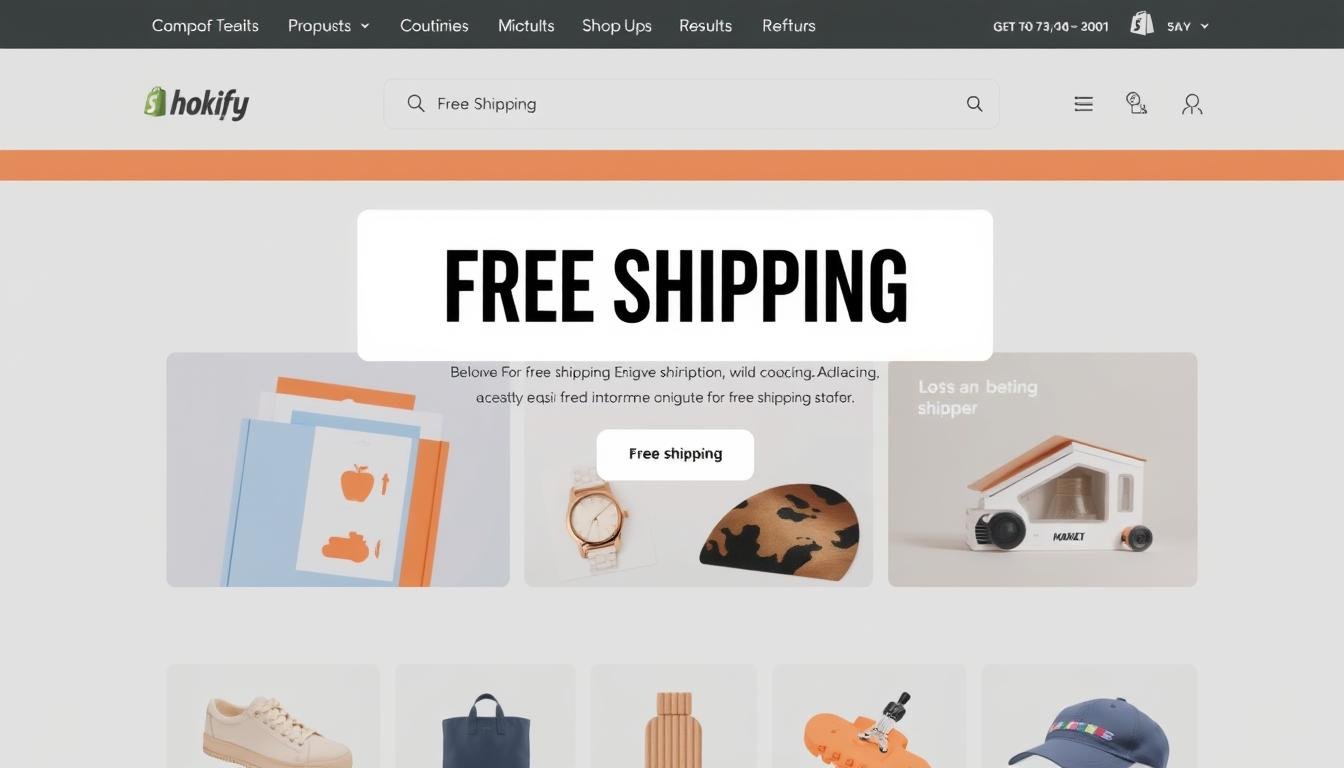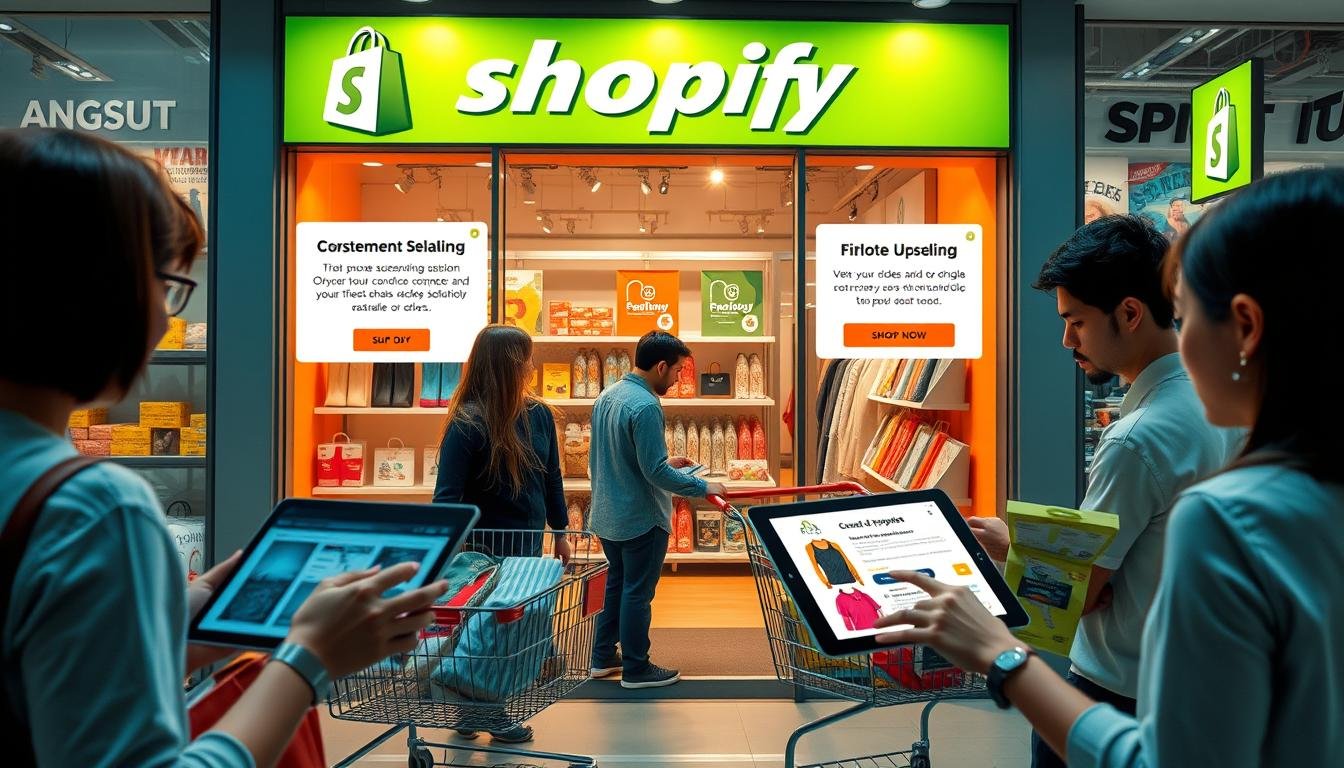Did you know that about 70% of online shopping carts are left behind? Shipping costs are a big reason for this, causing over 50% of cart abandonments. As a store owner, adding a free shipping bar on Shopify can change these numbers. It can help boost your sales a lot.
This guide will show you how to add a free shipping bar to your Shopify store. You’ll see how it can help, like encouraging bigger buys and cutting down on cart abandonments. By the end, you’ll know how to make a shipping bar that fits your brand and meets your customers’ needs. Let’s get started!
Key Takeaways
- 4 out of 5 Americans expect free shipping at a certain purchase amount.
- Two-thirds of consumers desire free shipping on all orders.
- Free shipping incentives can boost average order value by 30%.
- Apps like MVR Free Shipping Bar & Upsell enhance engagement and reduce cart abandonment.
- Dynamic Free Shipping Bars inform customers of their remaining spending to qualify for free shipping.
- Addressing shipping costs can drastically reduce abandonment rates in your store.
Quick Guide: Add Free Shipping Bar to Your Shopify Store:
- Go to the Shopify App Store
- Search for MVR Free Shipping Bar & Upsell app
- Install the app
- Create a Free Shipping Bar
- Go Online Store > Theme > Customize
- Add a Free Shipping Bar section to your desired location in your theme
Benefits of Adding a Free Shipping Bar
Adding a free shipping bar to your Shopify store can greatly benefit your business. It can shape your marketing strategies and make customers happier.
Encourages Larger Purchases
A free shipping bar can motivate customers to buy more. It shows how much more they need to spend to get free shipping. This can make them look for more items to buy.
Research shows that customers might change their shopping plans to get free shipping. This can increase the average order value. For example, it might go from $35 to $50, or even higher.
This approach can lead to more sales and a better shopping experience for everyone.
Reduces Cart Abandonment Rates
A free shipping bar can also help reduce cart abandonment. About 70% of online shoppers leave their carts because of shipping costs. A free shipping bar lets shoppers know about free shipping upfront.
Studies show that 62% of shoppers are less likely to buy if there’s no free shipping. By being clear about shipping costs, you can keep customers interested and more likely to buy.
How to Add a Free Shipping Bar on Shopify
Adding a free shipping bar to your Shopify store can really help. It can make customers more engaged and boost sales. There are many apps that make it easy to add a free shipping bar. These apps let you customize the bar to match your brand’s look and message.
Using Shopify Apps to Implement a Free Shipping Bar
There are lots of apps for adding a free shipping bar to Shopify. For example, MVR Free Shipping Bar & Upsell offers features that meet customer needs. You can make a progress bar that shows how much more to spend for free shipping. This encourages customers to add more items to their carts.
Apps like these let you place the shipping bar on different pages. This includes product pages and cart drawers. It makes the bar more visible and improves the customer experience.
Customizing the Free Shipping Bar Message
Once you’ve set up the free shipping bar, it’s key to customize the messages. Showing how much more to spend for free shipping can motivate customers. Personalized messages based on what customers have looked at can also work well.
Offering special deals, like free shipping for first-time visitors, can be a great incentive. Countdown timers based on cart value can also create a sense of urgency. These features can encourage customers to make a purchase.
Customizing the free shipping bar’s look and words is important. It helps engage visitors and can prevent them from leaving without buying.
Selecting the Right Free Shipping Bar App
Choosing the right Shopify app for a free shipping bar can really boost your store’s performance. The MVR Free Shipping Bar & Upsell is a top choice. It has features that really help with customer engagement and sales.
Recommended Apps: MVR Free Shipping Bar & Upsell
The MVR Free Shipping Bar & Upsell is a top pick for Shopify. It helps drive sales with special promotions for different customers.
Main Features of Suggested Apps
Knowing what this app can do is key:
| Feature | Description |
|---|---|
| Progress Bar for Cart Goals | Helps customers see how close they are to free shipping, discounts, or gifts. |
| Boost AOV | Increases average order value by encouraging upsell and cross-sell. |
| Customizable Design | Allows for a lot of customization to match your brand. |
| Multiple Placement Options | Can be placed on product pages, cart pages, or as an announcement bar. |
| Incentives | Offers free shipping, discounts, or free gifts to encourage buying. |
| Market Integration | Shows different offer thresholds based on market demand for a better user experience. |
| Advanced Customization | Supports custom CSS for detailed design tweaks. |
| Multi-Currency Support | Works with various currencies and lets you block unsupported ones. |
The MVR Free Shipping Bar & Upsell offers a 14-day free trial. The monthly subscription starts at just $5. This makes it a great choice for merchants wanting to add a free shipping bar to their store. Using this app can really help improve customer engagement and sales.
How to Customize Your Free Shipping Bar
Customizing your free shipping bar is key to matching your brand and boosting its impact. Start by setting your free shipping threshold on Shopify. This can be based on your average order value or a marketing strategy. By setting a higher threshold, you encourage customers to buy more, which can really help your sales.
Setting Up Your Free Shipping Threshold
To find your free shipping threshold, look at your sales data. A threshold that matches your average order value works well. Apps like MVR Free Shipping Bar & Upsell let you adjust the bar to fit different thresholds. For tips on boosting your average order value, check out this resource.
Design Options to Match Your Brand
Your free shipping bar should look like your brand. You can change colors, fonts, and icons. Pick a design that fits your brand and is easy to see. Many apps offer templates to make it easy to set up.
Adding a progress bar for cart goals can push customers to buy more. Offering discounts or gifts for reaching the threshold can also increase what they buy. Make sure to test and check your free shipping bar after you customize it. This ensures it looks good and works well, improving your customers’ experience.
Implementing the Free Shipping Bar Without an App
Many Shopify store owners like to manage their site without third-party apps. Adding a free shipping bar to your Shopify site without an app is possible by editing the theme code. This way, you can control the messages and free shipping thresholds yourself.
Editing Your Shopify Theme Code
First, go to your Shopify admin panel and find the online store’s themes. Click “Actions” and then “Edit Code.” You’ll need to add a new section in the header for the free shipping bar. Make sure the code you add doesn’t mess up your site’s layout.
Adding Liquid Code for Dynamic Updates
Using Liquid code is key for updating the free shipping bar as customers shop. You can set conditions to change the messages based on the total in the cart. Be careful with the Liquid code to avoid breaking your store. This way, you can set exact free shipping thresholds and match the bar with your shop’s design.
Also, tools like MVR Free Shipping Bar & Upsell can be a backup if coding seems too hard. This app makes it easy to set up the bar with features like progress tracking and customizable designs. With the right steps, your Shopify store can see big benefits, like happier customers and more sales.
| Feature | MVR Free Shipping Bar |
|---|---|
| Progress Bar for Cart Goals | Yes |
| Boost AOV with Upsell | Yes |
| Customizable Design | Yes |
| Multiple Placement Options | Yes |
| Incentives like Discounts or Gifts | Yes |
By using these methods, your Shopify store can encourage bigger purchases and keep more customers. For more tips on using a free shipping bar to boost sales, check out this guide.
Conclusion
Adding a free shipping bar to your Shopify store is a smart move. It boosts customer happiness and sales. Studies show that 55% of shoppers leave their carts if shipping costs are too high.
A free shipping bar can solve this problem. It also encourages customers to buy more to get free shipping. This can make your average order value go up.
There are easy-to-use apps like MVR Free Shipping Bar & Upsell to help. They let you track progress, change designs, and place the bar in different spots. These apps make it easy to boost sales without needing to know how to code.
In short, a free shipping bar can really change your Shopify store for the better. It helps keep customers from leaving their carts and makes them more likely to buy. Just remember to keep checking and updating your free shipping rules to stay on top of the game.